Seeing with Words: An Intern’s Introduction to Accessible Infographics
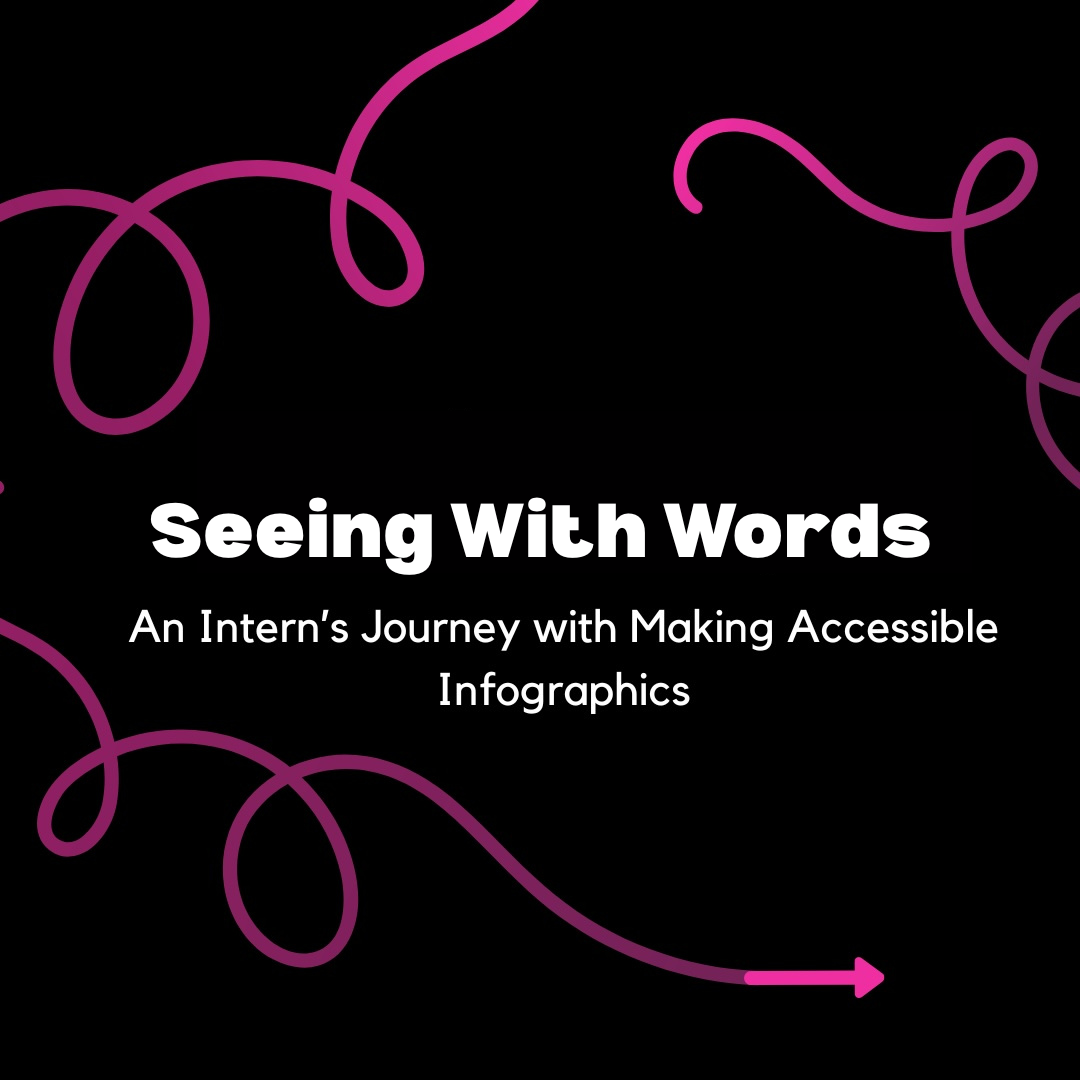
This post is part of a series of resources produced by our Student Interns in Fall 2025. The content does not necessarily reflect the official position of the organization.
A crucial part of advocacy is making and learning from mistakes. Just like anything else, becoming an effective proponent for digital rights is something that takes cultivation, understanding and practice over time.Today, I’d like to tell you a story about what I learned from one of my earliest efforts as an information professional to promote accessibility. I hope others will read this report and spread greater awareness about the potential limitations of the infographic medium. According to Naveen Kumar, 65% of marketers use infographics as a part of their marketing and content strategy. With this ever growing popularity, it is necessary for us to continue critiquing and improving infographics for all digital users.
My Background with Infographics
From 2022 to 2024, I was earning a master’s degree in English literature, and as part of my coursework I was trained to teach ENG 111, the university’s introductory level composition and communication course. Our final unit in the course was about “multimodal remediation,” or transforming a piece of writing from one medium to another, usually for the purpose of better communicating the information to a specific audience. I asked my students to remediate a research paper they had written in the previous unit. Infographics were among the most popular mediums. I had a few theories about what it was about infographics that drew my students in: their eye-catching visual nature, their brevity, the ease of the design process? Maybe all three? Regardless, the popularity of infographics was certainly not a new phenomenon for me–one need not look too far on a college campus to find an infographic about something on a nearby wall or corkboard.
Students were welcome to use whatever software they wanted to create their texts, but when they inquired about options, Canva was always first on my mind. It has free plans, making it cost effective for college students, and offers a user-friendly interface for editing project templates to suit one’s own needs.
According to a report by Contrary Research, Canva started in 2013 as a way for users to easily create attractive designs without the overly complex design interfaces offered by its competitors, Adobe, Figma and Microsoft. By 2023, the site had grown to 135 million users, and usually serves consumers, entrepreneurs, teachers, marketers, and enterprises. Over two years of grading student-made infographics for ENG 111, I grew very comfortable with Canva, its features, and how it could be used to make effective multimodal texts; when I eventually applied to intern for Library Futures, I immediately felt drawn to highlight this skill as a potential deliverable I could produce.
I was scouring the internet for topics that I could cover through an infographic when I learned about the accessibility practice of making alternative (alt) text: descriptive text tagged onto images that is read to users by screen readers. It is most often intended for those with visual difficulties, but can be of use to other users too, including those with slow internet connections, those with intellectual disabilities, and even search engines. Harvard University’s Digital Accessibility Center offers a number of useful examples of alt text on their website, but here’s one of them:
 Photo by Eliott Reyna on Unsplash
Photo by Eliott Reyna on Unsplash
For a similar image, Harvard writers suggest the following alt text: “a group of young college students laugh and walk along a tree-lined pathway.” It is short and easy for a screen reader to read, and paints a descriptive picture of the image without overdescribing.
The project was partly meant to be educational for myself: I had no inkling of what qualifies as effective alt text and was eager to learn. I also wondered if more librarians and people would be less intimidated by writing alt text if they had an easy to reference text that they could turn to.
My Process
I started my project full of enthusiasm and curiosity for how I could make the best and most informative infographic I could. My Library Futures mentor connected me with some experts, who were kind enough to share their expertise and thoughts on my project idea. When I met with them, they were happy to discuss the topic of infographics, but when I described my project, their faces suddenly became apprehensive: they explained that my choice of medium, an infographic, was very ironic because infographics are most often inaccessible due to their visual nature.
I was flabbergasted to hear this–the accessibility of infographics had never been covered in my training, and I was never told to communicate these potential limitations to my students. The experts reassured me that infographics could be made accessible as long as accessibility was at the forefront the entire time during the design process. Additionally, they explained that infographics work best when they are paired with a larger project and are not the main deliverable. We soon started brainstorming about a study that would allow digital library professionals to practice alt text and come up with alt text for example images, or make example images for alt text.
With this advice in mind, I set to work trying to create an “accessible” infographic. I made several design choices that I thought helped put accessibility at the forefront:
- Using high contrast colors that made the text stand out and become easier to read
- Making all images in the infographic purely decorative
- Choosing a template that had a fairly easy-to-follow flow of information
I also tried to use Canva’s accessibility features, which gave me the ability to make any alt text that I needed, and fixing all the errors that Canva detected (mainly related to the text’s color contrast, typography and creating any needed alt text) convinced me that my document was accessible. By the end of my drafting process, I had created the product you see below:

The first initial draft of my infographic that I shared with others for review.
Reviewing My Product
Upon completing my first draft of the infographic, I found a number of problems with it:
Problem #1: The presence of all caps text in the headers. According to the Bureau of Internet Accessibility, using all caps in lettering can limit the words’ readability for those with screen readers or dyslexia. Some users would be unable to read the most important words in the infographic.
- Solution: Make sure that your words are title-case instead, and that they have the appropriate color contrast and spacing between letters for maximum readability. If you must use all caps no matter what, use the BIA article linked above for guidance.
Problem #2: If an infographic is more about text than it is about images, as this one is, then it loses its “rhetorical point” (as supported by the work of Patricia McCormack).
- Solution: Either reconsider your medium of choice or refine your alt text skills if you attempt to shift your infographic back to being more image heavy. My talks with ADA experts suggested that accessible infographics often have a clearly directed flow of information, simple images, and text that abides by accessibility recommendations.
Problem #3: The infographic does not address the potential intersection of audiences between digital library professionals and sighted individuals, a unique sect of my audience who have a variety of information and accessibility needs of their own.
- Solution: Take advantage of insights from those who are members of both audiences (if you can consult them directly). Their perspectives can help you address their needs effectively in your own texts, and consider problems that you may not have otherwise been able to notice.
Problem #4: Not choosing the best accessibility-based application to design the product. Canva proudly touts its accessibility checkers and offerings during the design process but subtly admits on its accessibility websites that its downloadable PDFs are not compliant with the widely accepted Web Accessibility Guidelines (WCAG):

A notification at the bottom of the Canva PDF accessibility features page.
- Solution: Pick the most up-to-date and reputable applications that can be used to make and share your text. Canva’s PDFs not being WCAG compliant makes a moderately accessible text on the Canva website potentially inaccessible after it is downloaded. This made it difficult not only to tag my text for reading but also made my infographic difficult to test with screen readers such as the VoiceOver Utility application on MacOS. Additional ADA experts with whom I spoke suggested using Adobe Acrobat or other technologies with a better accessibility reputation (see this review by Aditya Rana for some of the most promising graphic design applications for accessibility today).
Problem #5: The infographic’s brevity is not the appropriate way to reflect the scope of writing effective alt text. Like any form of text, alt text can take different shapes depending on an audience’s context, the alt text’s purpose, and many other factors.
- Solution: Ensure you understand your intended audience, the context they need and what medium best meets these needs. Making works for a more generalized, undefined audience can lead to the creation of a text that could ultimately benefit nobody.

Photo by Robert D. Borst, Public domain, via Wikimedia Commons
For example, to the average person, this picture of James Watson may just look like a generic scientist, but Watson’s peers may recognize him by his name and his contributions to molecular biology. Thus, Watson’s name and other contextual information about him would be relevant to include in the alt text for that audience to properly understand the image’s meaning.
Final Takeaways
While my project did not turn out as I had expected it to, I am ultimately thankful for the lessons that this project taught me about accessibility and the firsthand experience that I gained with the difficulty of making everyday texts accessible to all. Working on this project showed me the very real design weaknesses of Canva, a tool I thought I’d known very well.
Writing alt text is very important and very necessary accessibility work for digital librarians, and although an infographic was not the best way to convey the nuances of this work, I encourage you to take advantage of some of the fantastic resources I accumulated during my research. They will give this topic the depth that it deserves.
I hope my story pushes you to embark on projects that will help you better understand the demands of accessibility work and help you grow as an advocate. I intend to take the knowledge I gained from this work and use it to guide in my work as a blossoming librarian with an interest in information accessibility.
References
Find references and further reading for this post in our Zotero library.
About the Author
Callie Martindale (she/her) is a second year Master of Library Science student at Indiana University Bloomington, where she focuses on the digital humanities, information accessibility and instructional librarianship. Callie previously received a BA in English from Ohio University’s Honors Tutorial College, and an MA in English from Miami University of Ohio. She currently works for Indiana University Digital Collections, serves as the secretary of IU’s ALA student chapter, and was named as IU’s 2025-2026 Jay Information Literacy Fellow. Callie resides in Bloomington Indiana, where she lives with her cat, Millie. In her free time, she likes to practice playing the piano, exercise, play video games and read classic novels.
